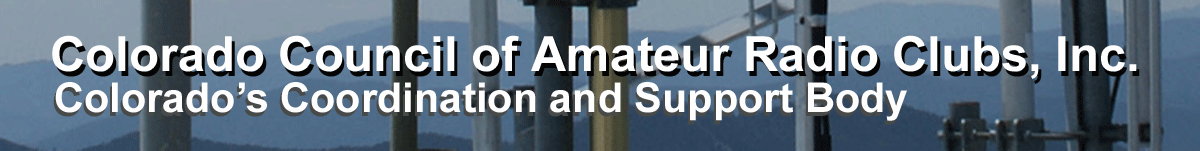We’ve had several situations that need to be brought to your attention. As normal with your estate planning you need to plan for the future of your repeater coordinations! When you pass, if you are the ONLY person with access to your coordination records, those coordinations will be cancelled unless there is clear and definitive proof that the coordination should be conveyed to someone else.
We have given significant thought about this in the coordination portal and have made it easy for you to add successors to your club and personal records.
For personal records, you can add “Approved Users” to your user record. If you add an “Approved User” to your user record, that person can submit annual updates and similar management of your coordinations. Approved Users can also be designated as the trustee or correspondence contact for your coordinations. An Approved User cannot transfer your coordination to themselves or another entity, but if you are silent key, CCARC will interpret the Approved User designation as consent to transfer the coordination to an Approved User. You can change or delete Approved Users at any time, but approved users cannot add additional Approved Users. Only you can add an Approved User to your coordinations.
For Clubs, we highly recommend that the club be listed as the “Holder of Record” on all the club’s coordinations. If you don’t see a certain coordination listed under the club record, it’s likely in someone’s individual call. This MUST be changed by the person who is listed as the Holder of Record by clicking Transfer Holder of Record and enter the club call.
Each club record can have “Approved Users” just like any record. Those Approved Users can submit annual updates and manage other aspects of the coordination.
Note that the callsign used on a repeater is different than the Holder of Record. You can use any callsign the FCC regulations permit on the repeater. Changing the callsign does not require coordinator approval. The Holder of Record on the other hand is the club or individual that has been designated as the entity to which the coordination was issued.
A Club cannot be a trustee. The trustee must be an individual, and that individual must be an Approved User for the club.
The Approved Users for a club can manage all the club’s coordinations. However, in order to add or remove Approved Users or to apply for a new coordination with the club as the holder of record, you will need to log in using the club login. Therefore the password for the club login should be known to officers of the club. The club email address which can be used to recover a lost password should be a shared email that can be accessed by officers of the club so that when an officer becomes silent key or moves away, the club retains access to the club record.